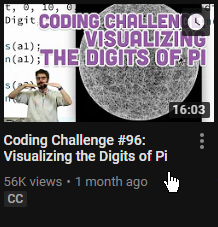
Step 1: Indentify the video you wish to embed
This first step is fairly obvious, but it is also important. Before you can embed any videos, you need to find the page for the video you want to embed.
I'll be using a video from a programming channel I frequent for this example.
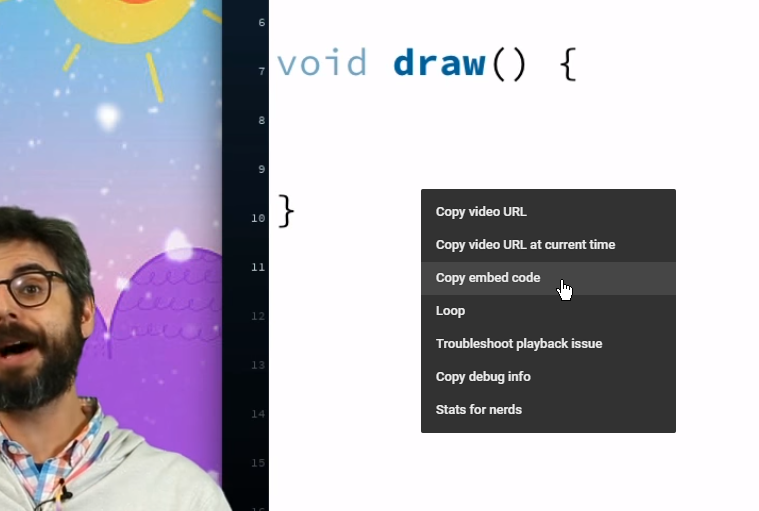
Step 2: Get the embed code
Embed code locations can differ between video hosting websites, but for youtube you can get them by right clicking on the video and clicking "Copy embed code". This will copy the iframe code to your clipboard.
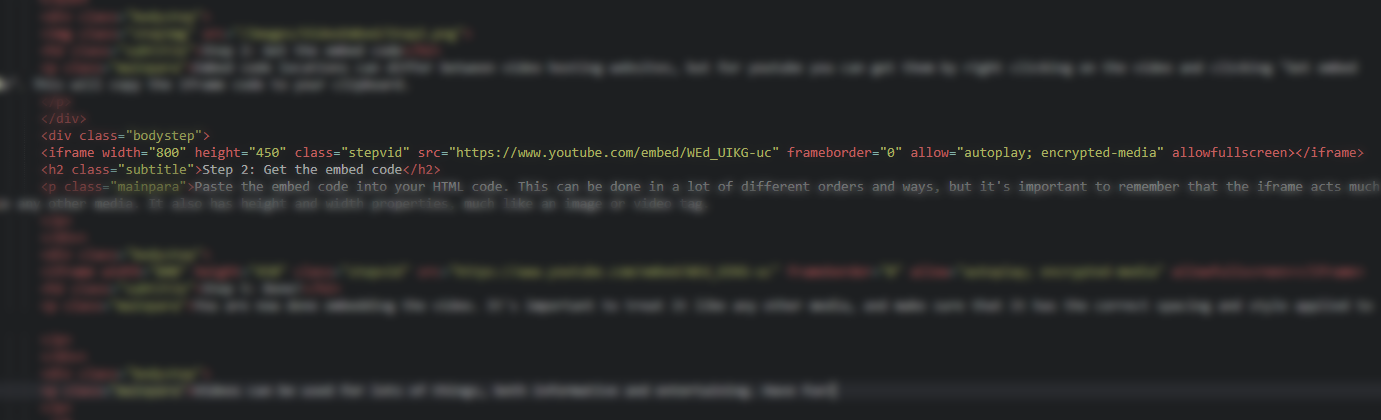
Step 3: Adding the embed code to your HTML
Paste the embed code into your HTML code. This can be done in a lot of different orders and ways, but it's important to remember that the iframe acts much like any other media. It also has height and width properties, much like an image or video tag.
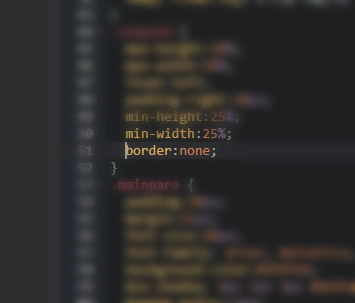
Step 4: Tweaking the iframe
While size and height can help, there are a few other things you can tweak on the iframe. It can be styled similarly to other objects like an image or a div. One other thing to note is that iframes have a border by default. It can be disabled by using the border:none property in your CSS file.
Step 5: Done!
You are now done embedding the video. It's important to treat it like any other media, and make sure that it has the correct spacing and style applied to it.
Videos can be used for lots of things, both informative and entertaining. Have fun!